Lots of schools have adopted online schooling as a form of keeping contact to a minimum for covid safety measures. This means online meetings, lots of google docs, pictures of work, and a lot less social activities.
Needless to say, it’s hard. When you’ve been used to regular schooling all your life and online school just jumps in your way, it can be stressful and hard to adjust.
Which is why I’m here to give you some tips! 😀

Tip Number 1: To Do Lists
One problem that appeared for me through online schooling is turning in things late, simply because I thought they were already turned in. Completing an assignment and directly closing it can be a really easy thing to do, cause you feel like you’re done for the day. But clicking the submit button is the only way your assignment can really be counted as done.
When we used to be in normal school, that problem mostly didn’t exist. I’d put my homework in my bag, go to school, and turn it in.
A way I’ve fixed that problem is to do lists! To do lists are amazing. I literally have a notebook dedicated for to do lists. It’s so easy to write things down right when the teacher says them in a meeting and then cross it out when I’m done. I can look at the list quickly to make sure what I did is crossed off, and if it’s not, double check that it’s turned in. To do lists are seriously an underrated tool so try that if you haven’t already.

Tip Number 2: Organizing Tabs
I am personally very guilty of having multiple tabs open at once, even when I’m done with them. Looking at my school account right now, I have over 10 tabs open. It just stresses me out to look at them.
Something I only recently found out about that google has added is basically setting your tabs up in groups. Not only is it organized, it also makes your google way more aesthetic.
In order to do it, right click on one of your tabs.
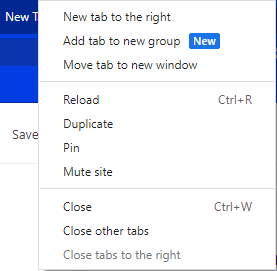
Then, click ‘Add tab to new group’.
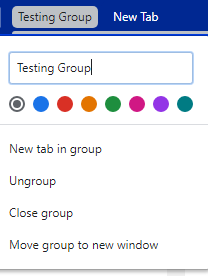
You can then title the group and change its color. Once you do that, to add other tabs to the group you can just move them right into it.
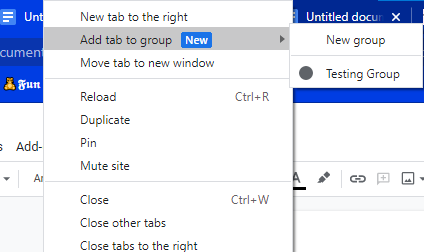
Or, if you prefer, you can right click on the tab you want to be moved, and click ‘Add tab to group’. Click on the group you want to add it to, and voila!
Now, you can open up the group only when you’re using the tabs inside, and when you close it, only the tittle will show.
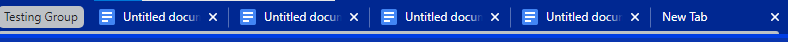
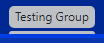
I was seriously so happy when I found this out. I personally always have billions of google docs tabs open(as you can see above) because I’m always writing stories, so this way I can keep them all in one group and close it when I’m not writing without having to close out the tabs entirely. This is helpful for separating school projects and closing multiple related tabs at once. I love the fact that you can change their colors too.
Overall, it’s just super easy to keep tons of tabs open, but make it a habit to look through them and close out the ones you don’t need. And if you need them all, consider organizing them in groups.
Tip Number 3: Pictures

Taking pictures of work is one of the biggest pains of online schooling. Both for teachers and students, I can imagine. It’s hard to get it perfectly and even harder when all you’re working with is a phone camera.
If you’ve got an iphone, then you can use the handy notes app already on your phone. (If you don’t have an iphone, skip to here)
Open up the notes app and create a new note…
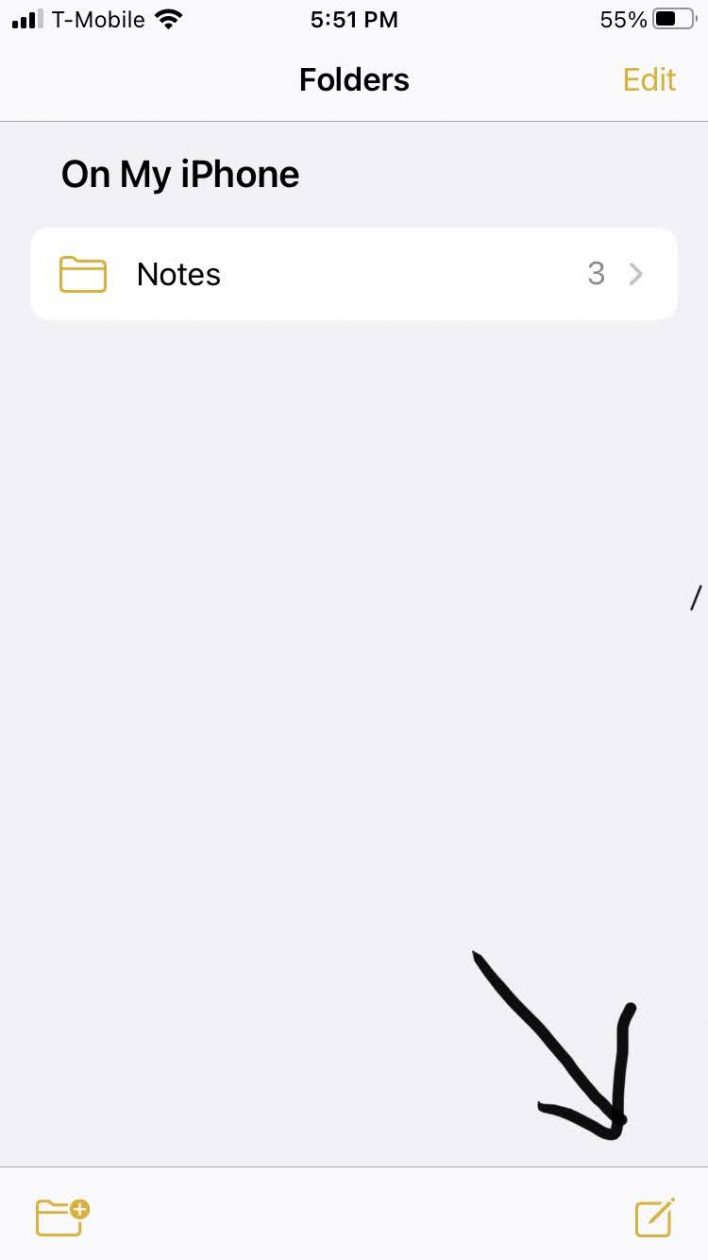
Click the little camera on the bottom of the page…
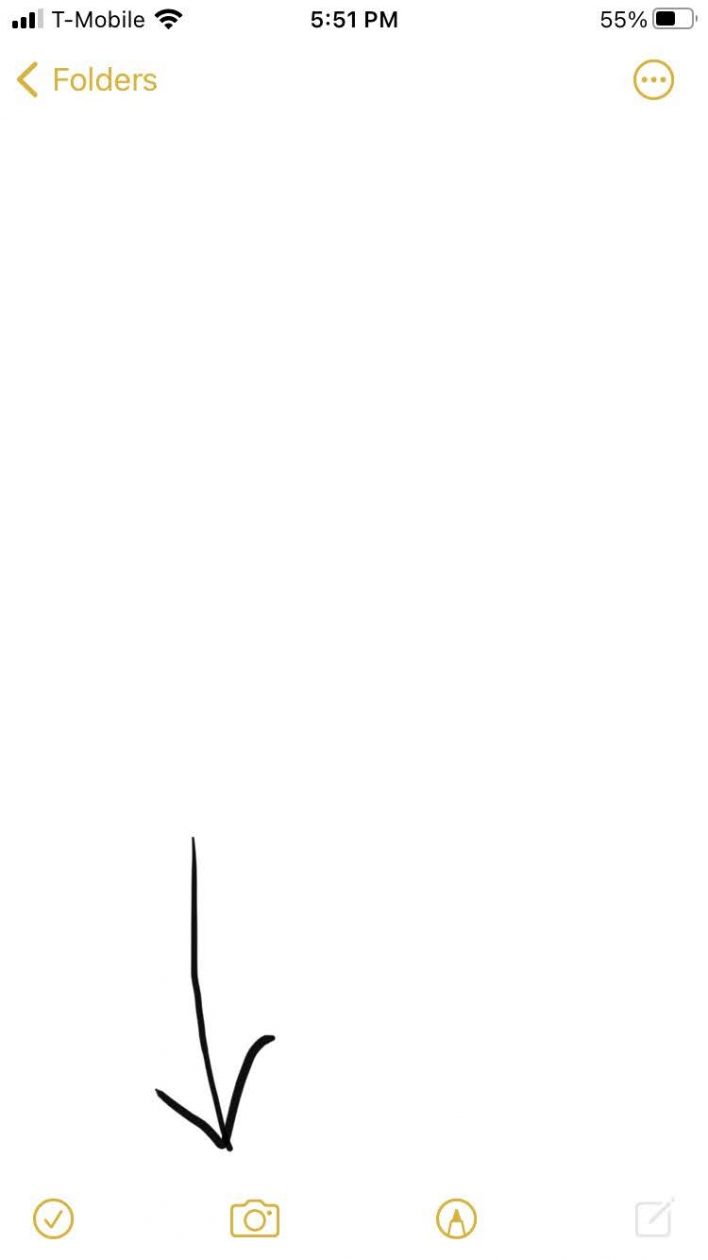
And then click Scan Document!
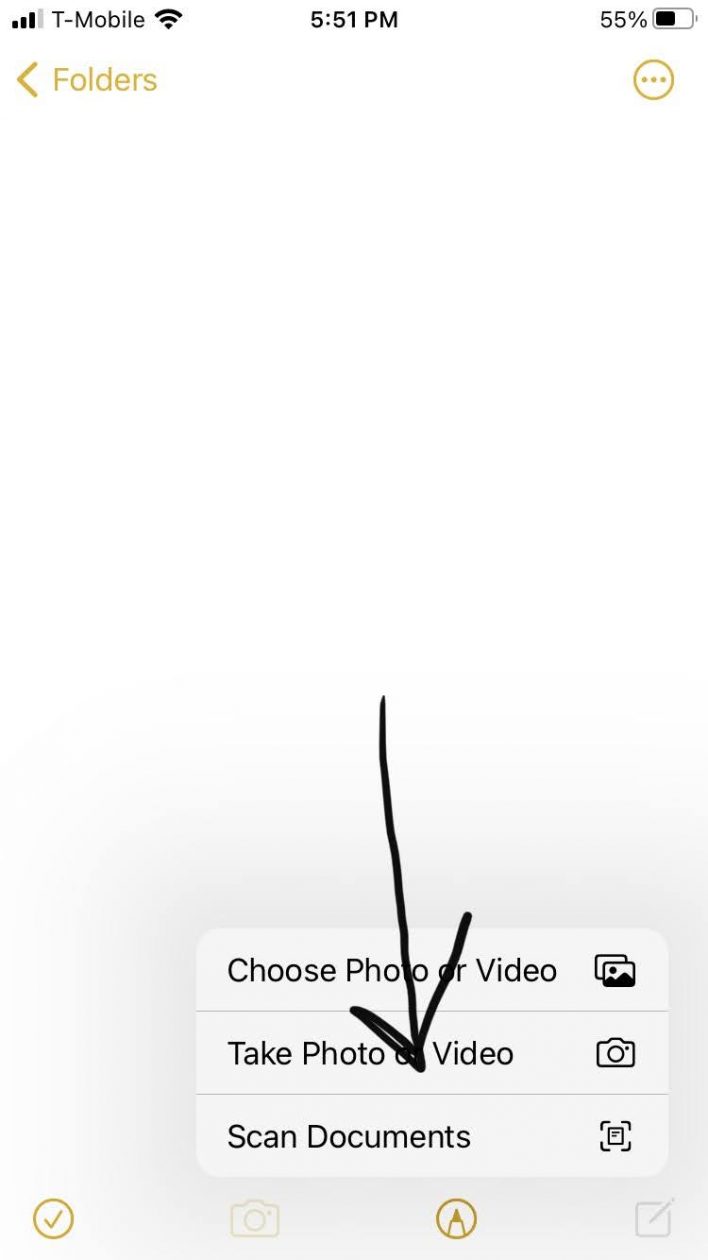
You should be all set after that! Fit your document into the little square or crop afterwards. It then gives you lots of filters and stuff to choose from, so just make it readable so your teacher can grade it.
If you don’t have an iPhone, or just don’t like the notes app, my personal favorite app to use is Microsoft Lens because of the way the pictures turn out, and the fact that it is free to my knowledge.
Tip Number 4: Take Notes

It’s easy to forget that even though we’re at our homes, likely in pajamas, we are still in class whilst participating in online zoom meetings. That’s why I recommend taking notes during class.
One of my favorite note methods is to just write down everything you think is important during the lesson in bullet points, and organize it after class in a way you can actually study from.
Remember, when you’re taking notes, you aren’t just writing everything on the slideshow or presentation. Those are things you can easily go back to later. Rather, you want to write down examples the teacher might make orally, questions, and I like to also draw little relevant* drawings in the corners as well.
*Relevant guys, save the doodles for my next tip
Writing notes helps you stay actively engaged during the lesson, and they’re super helpful for studying. A couple of my teachers have guided notes that we can print out and follow along with, but with the ones that don’t, I often feel like I have no study material to go off of when it comes to test time. Make your own study material, you won’t regret it.
Tip Number 5: Doodling/Scrap Paper

If you’re a kinesthetic learner, which basically means you learn with your hands, it’s easy to get really bored and fidgety during online meetings.
A lot of my teachers are using videos to teach, and while we did this in person too, I’m not personally used to doing it to such an extent. If I’m watching a really long and not super important video then I like to have a spare scrap of paper to doodle on.
Now, if you are someone who’s unable to stay focused in class while doing both, then this isn’t something you should do. But if doing something with your hands will not take away from your attention span, you should consider it.
Alternatively, consider keeping a scrap piece of paper next to you when you’re working or in a meeting and whenever you get distracted, write what’s bothering you down so you can get to it when you’re done with the task at hand. This is super helpful if you’re someone who’s easily distracted as it gives you a way to acknowledge that you’re distracted and gently push it away for later, reassuring yourself that you’re going to get to your other worries later.
Tip Number 6: Stretch!

One major difference from online and regular schooling is the fact that there is little to no passing time. Instead of rushing to class, all you have to do is click on a link and you’re set. You can do it all in one position, all day long.
While yes, this can be an advantage when you’re running late, it’s also easy for your back and legs to start hurting from the lack of movement.
If you don’t have a fifteen-thirty minute break scheduled by your school sometime during your school day, then pick up your device and take a small walk around the house. Stretch your arms, just stand up from where you’re sitting every once in a while.
Brain breaks are really important, and so is moving your body. We’ve all been cooped up for so long these days, so any exercise is good.
To Conclude

Some last few tips that I’m sure you already know of…
- Keep a sticker or sticky note on your camera when you’re not in a place you’d like to show on camera. It’s common for cameras to automatically turn on when you join a meeting, and especially when you wear hijab like I do, it can be embarrassing or just annoying to have your camera on when you don’t want to.
- Utilize online resources like youtube or mathway for study help if you need it.
- Try and avoid working on your bed. It’s easy to get in the comfort mode, but you want to be in study mode.
- Listen to lofi or music while you work. Personally, I like it just because it puts me in a good mood and happy Amany=More Likely to Finish her work Amany. Listening to dramatic music makes me feel important too.
Recap:
Tip 1: Write To do Lists
Tip 2: Organize Your tabs
Tip 3: Use Notes/Microsoft Lens For Pictures of Work
Tip 4: Take Notes During Class
Tip 5: Doodle/Keep scrap paper handy
Tip 6: Stretch
Online school was a big change, but slowly, we’re all getting the hang of it.
One of my favorite lo-fi playlists…
What do you want to see next on my blog? (please only vote once)
Good Luck! Sending you lots of good grade vibes!
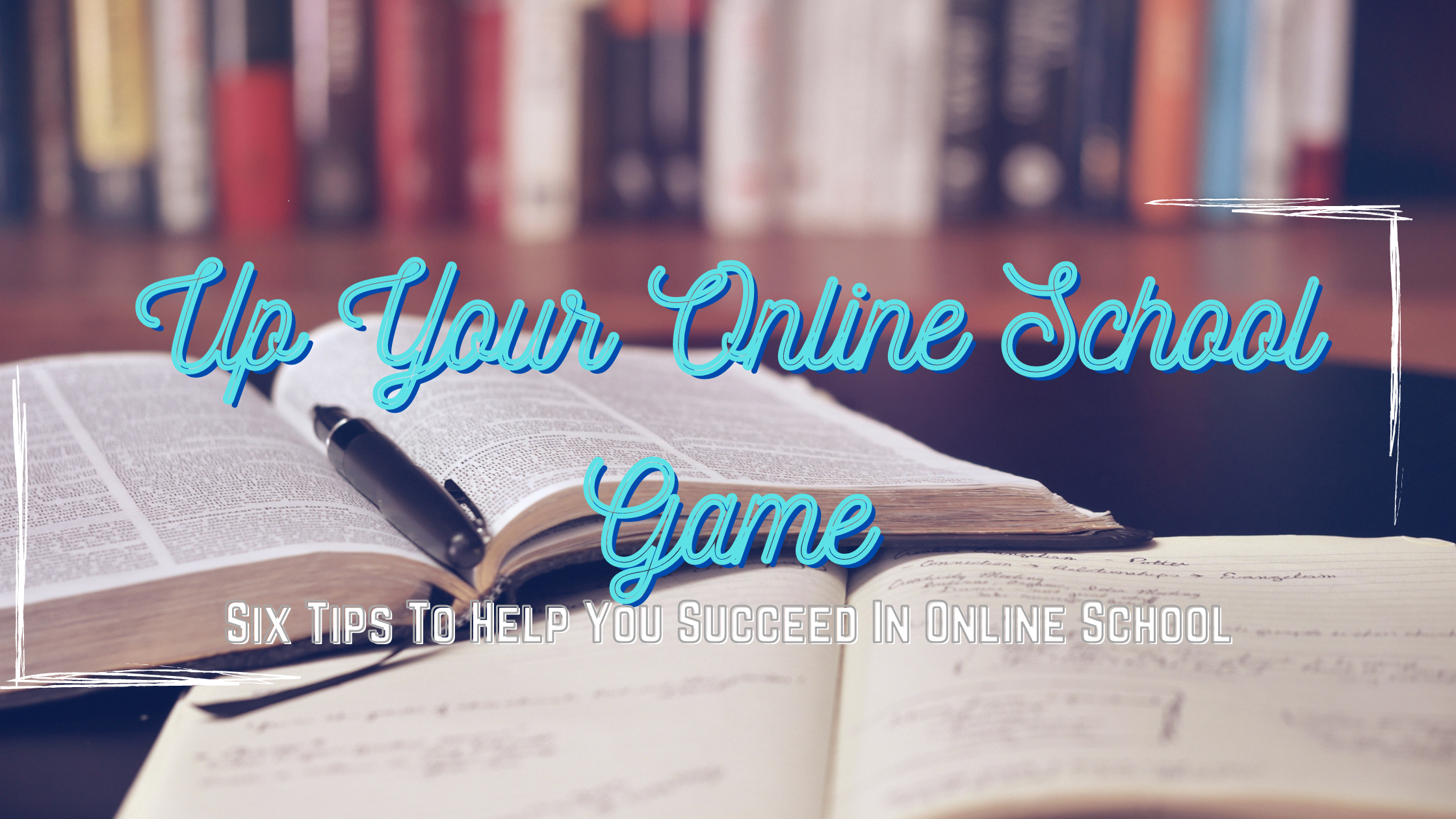


Wow! This was super helpful, thanks! Also, I love the new font you have on your blog! It’s so cool!!
I’m so glad! Thanks for reading! Aw, thanks, I thought it was time for a change 😀